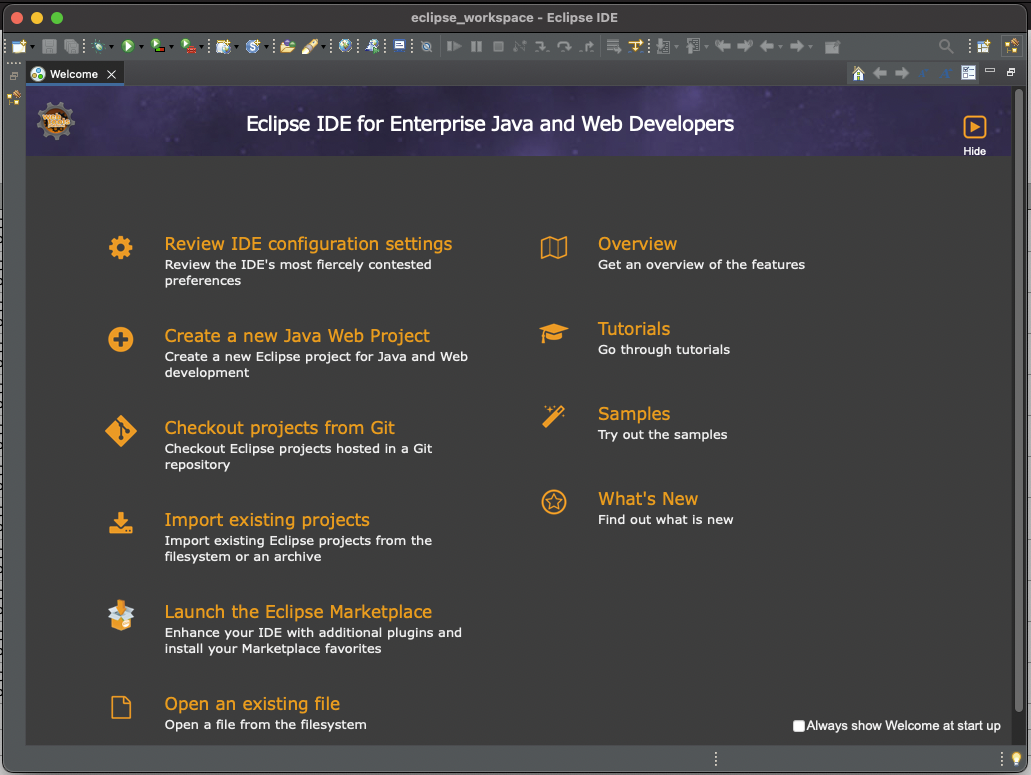
Step-by-step guide on how to install Eclipse IDE
If you’re new to Java development, the first few steps can be overwhelming. But don’t worry, this website is here to guide you through the process. In this article, we’ll walk you through the installation of Eclipse IDE.
- Go to the official Eclipse website at https://www.eclipse.org/downloads/
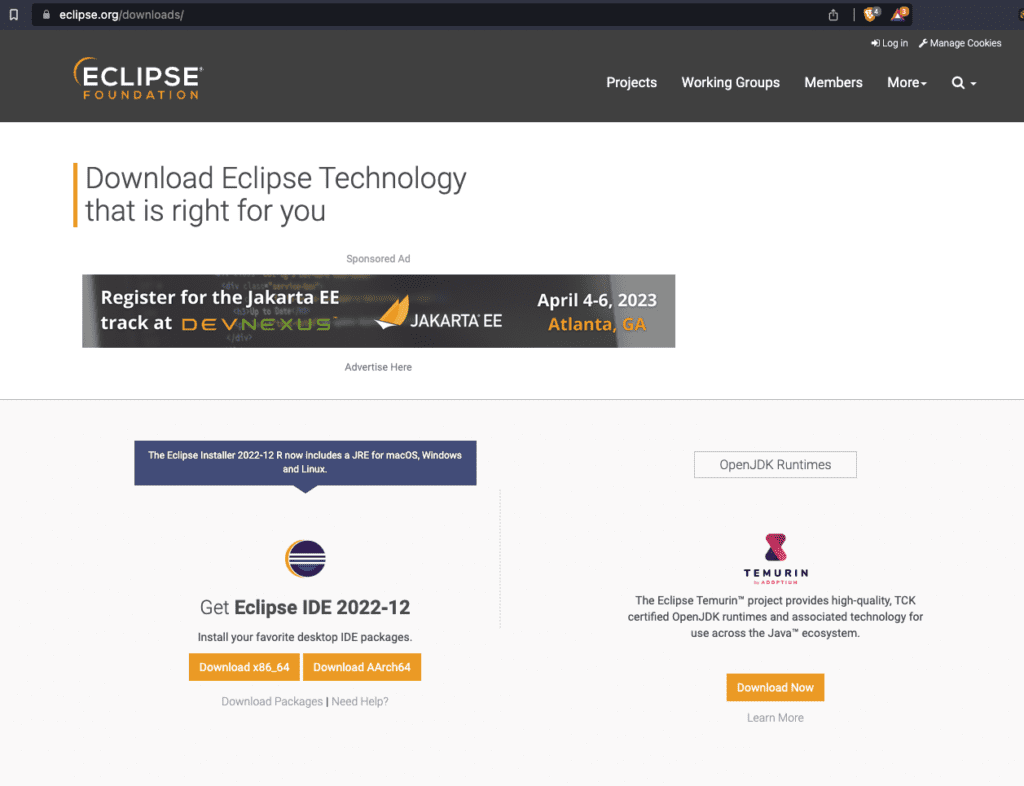
- Choose the appropriate operating system for your computer and click on the corresponding download link.
- Wait for the download to complete and then navigate to the download location.
- Extract the downloaded archive to a folder of your choice.
- Open the extracted folder and double-click on the “eclipse.exe” file to launch Eclipse.
- On the first run, Eclipse will prompt you to choose a workspace. This is the folder where Eclipse will store all your projects and settings. Choose a folder of your choice or accept the default location and click “OK”.
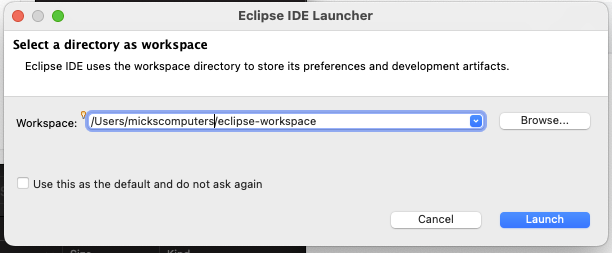
- Eclipse will start up and you should see the welcome screen. You can read the overview, go through the available tutorials or get you hands to the sample code straightaway.
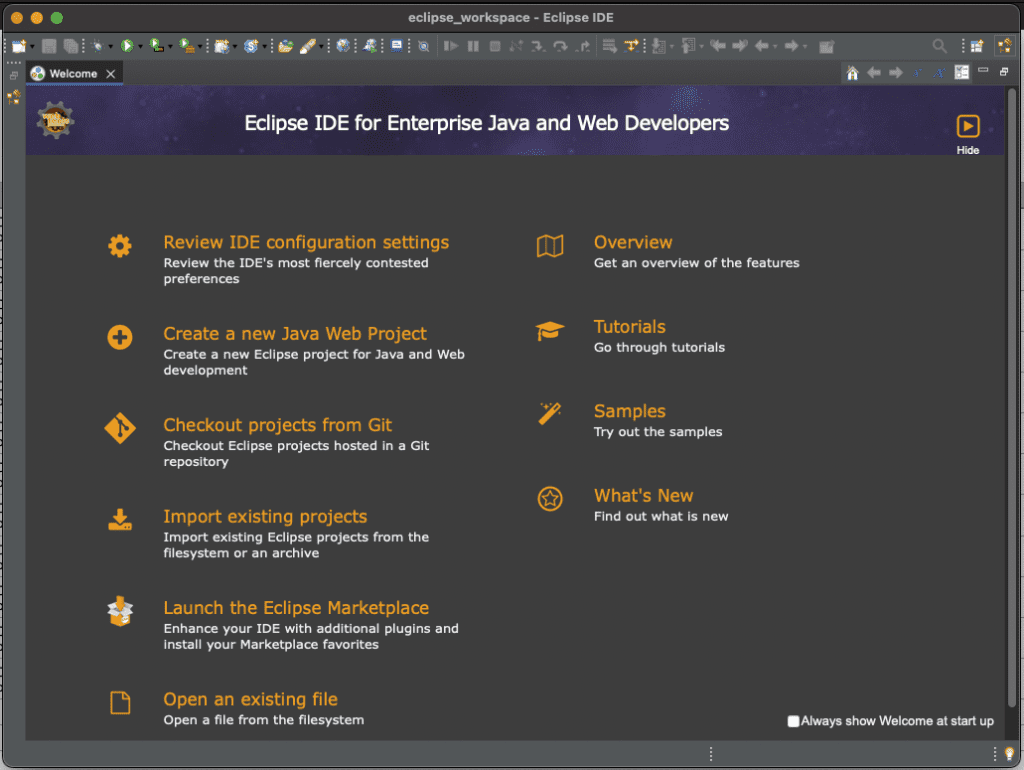
Congratulations, you have successfully installed Eclipse IDE on your Windows computer!

