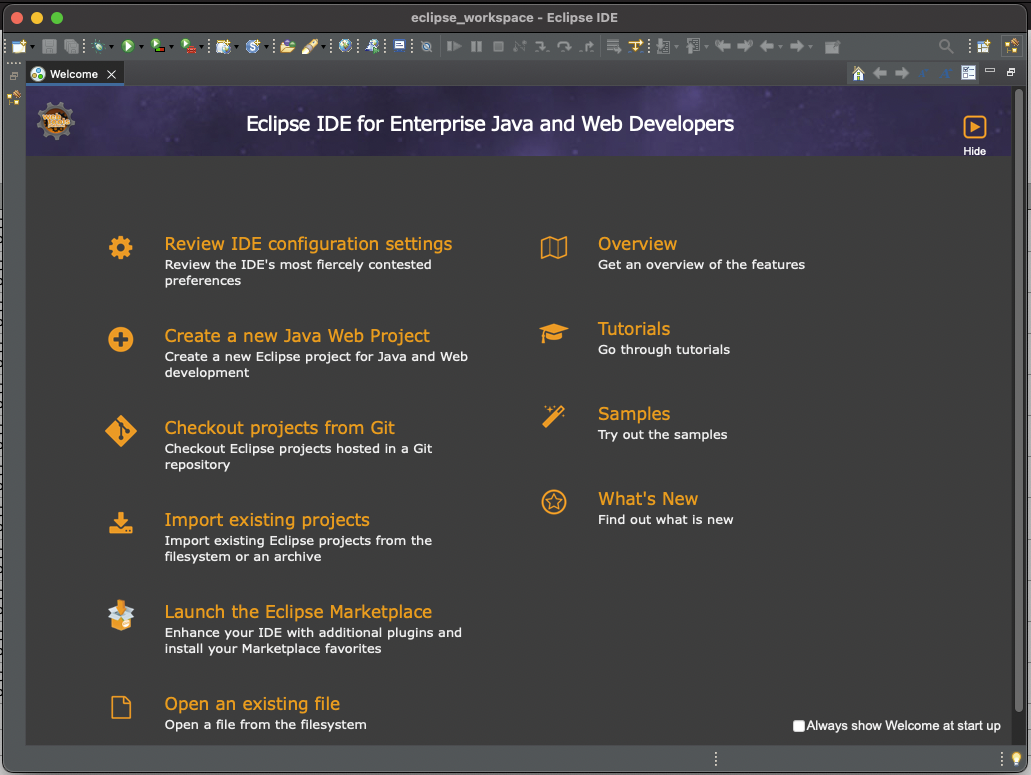How to Bulk Insert Records into a database in Java
The best way to perform a bulk insert of records into a database using a Java application is by using JDBC (Java Database Connectivity) and batch processing. JDBC provides a standard interface for connecting to relational databases, and batch processing enables you to execute multiple SQL statements in a single database transaction, which significantly improves performance for bulk operations. Here’s a step-by-step guide to performing a bulk insert using JDBC:
Step 1: Load the JDBC driver and establish a database connection:
Class.forName("com.mysql.jdbc.Driver"); // Replace this with the appropriate driver for your database
String url = "jdbc:mysql://localhost:3306/your_database_name";
String username = "your_username";
String password = "your_password";
Connection connection = DriverManager.getConnection(url, username, password);
Step 2: Disable auto-commit mode to allow batch processing:
connection.setAutoCommit(false);
Step 3: Create a prepared statement for the SQL insert query:
String insertQuery = "INSERT INTO your_table_name (column1, column2, column3) VALUES (?, ?, ?)";
PreparedStatement preparedStatement = connection.prepareStatement(insertQuery);Step 4: Loop through the records and add them to the batch:
for (YourRecordType record : records) {
preparedStatement.setString(1, record.getColumn1());
preparedStatement.setString(2, record.getColumn2());
preparedStatement.setInt(3, record.getColumn3());
preparedStatement.addBatch();
}
Step 5: Execute the batch and commit the transaction:
int[] updateCounts = preparedStatement.executeBatch();
connection.commit();
Step 6: Close the prepared statement and the connection:
preparedStatement.close();
connection.close();
Note: Replace the placeholders with the appropriate values for your specific database, table, columns, and record types.
Keep in mind that different databases have different limitations and configurations for batch processing, so it’s essential to consult the documentation for your specific database to ensure optimal performance. If your database supports it, you can also consider using bulk insert functionality provided by the database itself (e.g., LOAD DATA INFILE for MySQL or COPY for PostgreSQL) for even better performance.